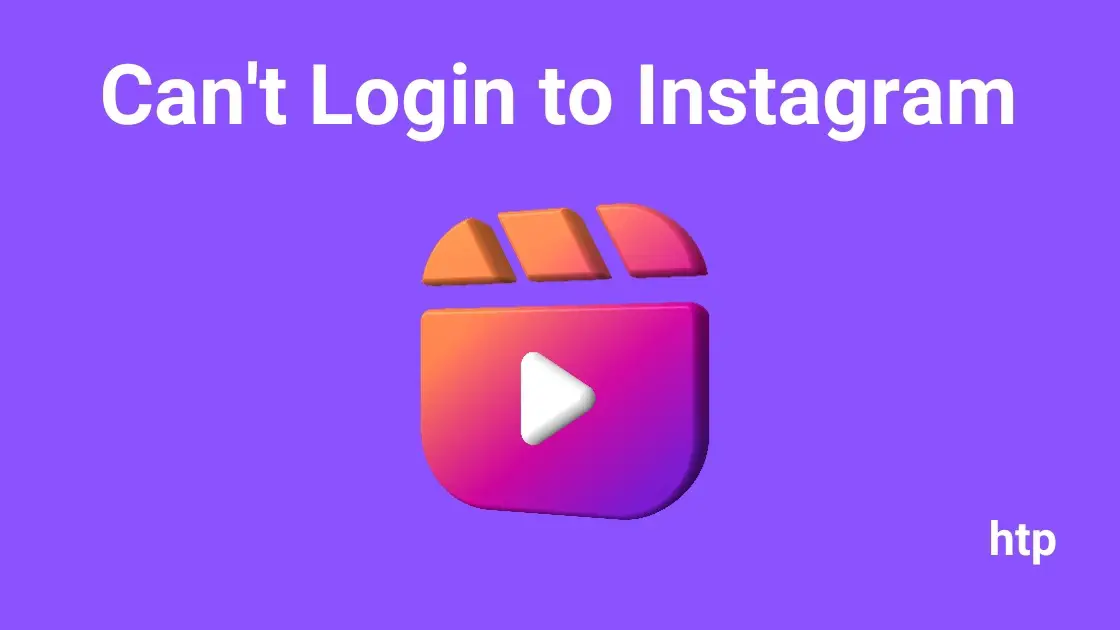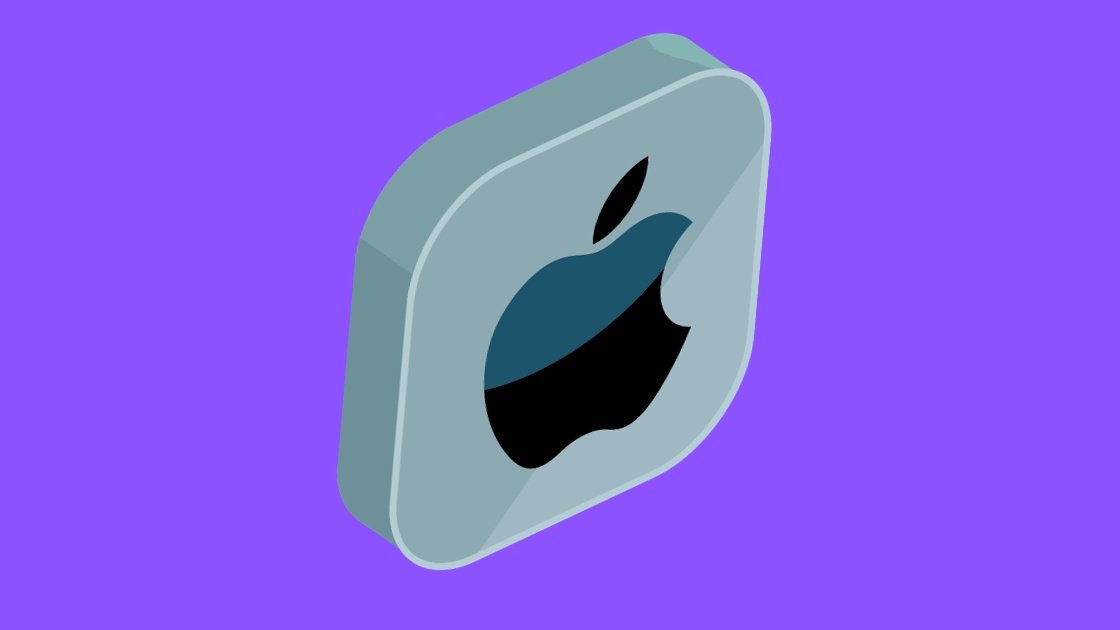How can I recover my Telegram password?
Telegram, the popular messaging app with over 500 million active users, offers a secure and convenient way to connect with friends, family, and colleagues. However, it’s not uncommon to forget your Telegram password, especially if you haven’t used the app in a while. Fortunately, recovering your Telegram password is a straightforward process.
How can I reset my Telegram account?
You can reset your Telegram account by recovering your Telegram password. It is straight forward process to Telegram account password reset. These steps also useful to resolve the issue ‘how can I recover my Telegram password’ in case your two step verification telegram forgot password.
Steps to Recover Your Telegram Password:
1) Open the Telegram app or visit the Telegram website.
2) Select “Settings” from the menu.
3) Scroll down and tap on “Privacy and Security“.
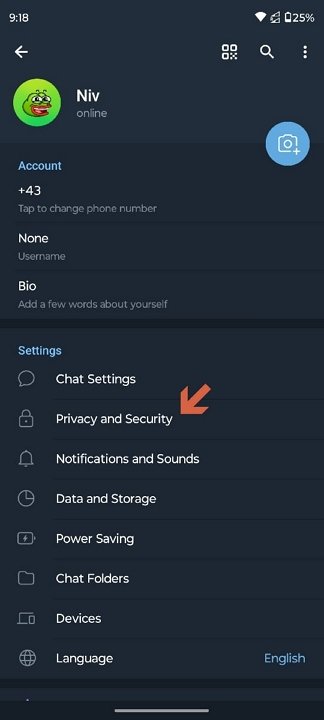
4) Tap on “Two-Step Verification“.

5) Tap on “Forgot Password“.

6) A code will be sent to your email address provided. Enter the code and tap on “Next“.
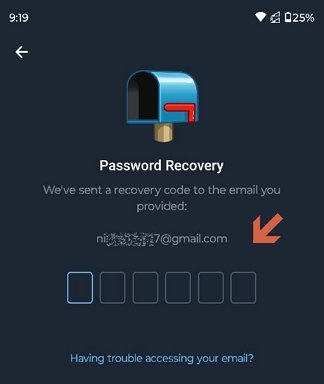
7) Set a new password and tap on “Next“.
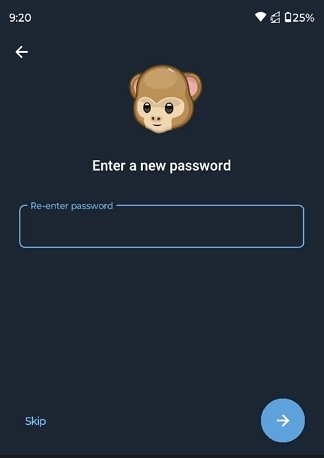
8) Next step, it will ask to create an optional ‘Password Hint‘ for your password to set 2-step verification.
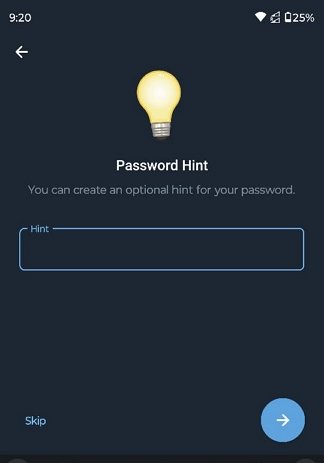
| Note: Skipping the step to create a new password will automatically disable two-step authentication on your Telegram app. |
| Reset your password within 7 days: Telegram offers a one-time password reset option for accounts that haven’t linked a recovery email. This option allows you to reset your password within a 7-day window. After the 7-day window expires, you won’t be able to reset your password without a recovery email. Therefore, it’s crucial to reset your password within the specified timeframe. 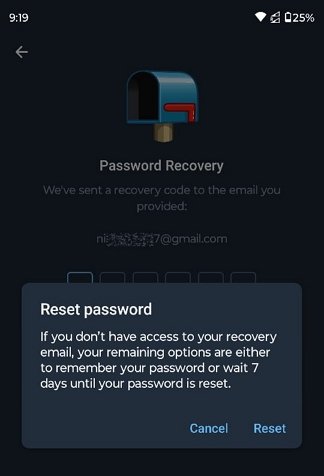 |
How can I change my Telegram password?
- Launch the Telegram app on your device, whether it’s an Android phone, iPhone, or desktop app.
- Locate the three horizontal lines in the top left corner of the Telegram app. Tap on these lines to open the Settings menu.
- Scroll down in the Settings menu and tap on the “Privacy and Security” option.
- Within the Privacy and Security section, tap on the “Two-Step Verification” option.
- To proceed with password changes, enter your current Telegram password to confirm your identity.
- Once you’ve verified your identity, tap on the “Reset Password” button.
- Create a new password that’s strong and unique. Use a combination of upper and lowercase letters, numbers, and symbols for enhanced security.
- Re-enter your new password to ensure accuracy.
- Set Password Hint (Optional): If you want, you can provide a password hint to help you remember your new password if you forget it later.
- Tap on the “Save” button to finalize your password change.
Your Telegram cloud password reset has now been successfully done. You’ll be prompted to enter the new password when logging in from any device.
Telegram Password Reset without Verification
If you’ve forgotten your Telegram password and don’t have access to the verification code sent to your phone number, you can still reset your password through Telegram’s one-time password reset option. However, this option is only available for a limited time of seven days from the last login attempt.
To reset your password without verification:
- Open the Telegram app on your device.
- Enter your registered phone number and tap on “Next.”
- Instead of entering the verification code, select “Forgot password?”
- A link will be sent to your registered email address. Click on the link and follow the on-screen instructions to reset your password.
Telegram Password Reset without Phone Number
Resetting your Telegram password without a phone number is only possible if you have previously linked a recovery email to your account. If you haven’t, you’ll need to contact Telegram support for assistance.
To reset your password with a recovery email:
- Open the Telegram app on your device.
- Tap on the chat icon in the top left corner and select “Settings” from the menu.
- Scroll down and tap on “Privacy and Security.”
- Tap on “Two-Step Verification.”
- Tap on “Reset Password” and enter your recovery email address.
- A link will be sent to your recovery email. Click on the link and follow the instructions to reset your password.
Telegram Password Reset Phone Number
Resetting your Telegram password using your phone number is the most straightforward method. Follow these steps:
- Open the Telegram app on your device.
- Tap on the chat icon in the top left corner and select “Settings” from the menu.
- Scroll down and tap on “Privacy and Security.”
- Tap on “Two-Step Verification.”
- Tap on “Reset Password” and enter your registered phone number.
- A verification code will be sent to your phone. Enter the code and tap on “Next.”
- Set a new password and tap on “Save.”
What is Passcode Lock in Telegram?
Passcode lock is an additional security feature that you can enable to protect your Telegram account from unauthorized access. When passcode lock is enabled, you will need to enter a passcode before you can use the app.
To enable passcode lock:
1) Open the Telegram app and tap on the chat icon in the top left corner.
2) Select “Settings” from the menu.
3) Scroll down and tap on “Privacy and Security“.
4) Tap on “Passcode Lock“.

5) Passcode Lock will open and tap on “Next“.

6) Enter 4 digits new passcode to unlock your telegram app.
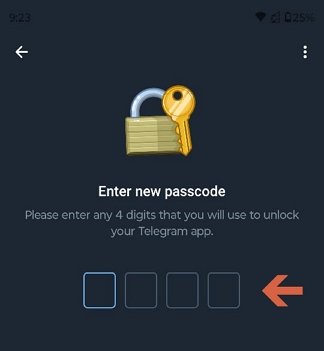
7) Re-enter your passcode for confirmation and now, your telegram passcode is set.

By following these steps you can enable telegram passcode.
Forgot Telegram Passcode:
If you forgot your Telegram passcode, you have to delete and reinstall the app. But keep in mind your all secret chats will be lost in this process.
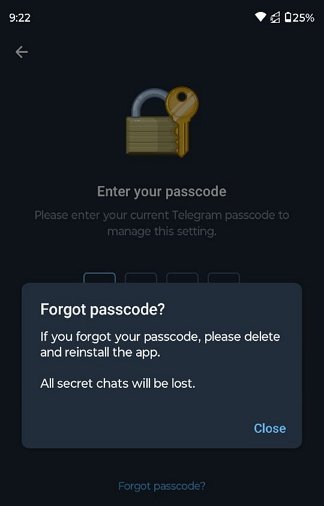
Telegram is a great app for chatting with friends and colleagues. It’s also very secure, thanks to its end-to-end encryption features.
If you ever forget your Telegram password, don’t worry! You can easily resolve the issue of ‘How can I recover my Telegram password’ using the methods outlined in this article. And if you want to add an extra layer of security, you can set up a passcode using the steps in this article too.
How can I get my old Telegram account?
To regain access to your old Telegram account, you’ll need to download the Telegram app and enter your registered phone number. Telegram will send a verification code to your phone, which you’ll need to enter into the app to verify your identity. Once you’ve verified your phone number, you should be able to log in to your account using your old password or reset it using the “Forgot password?” option.
What do I do if I forgot my Telegram password?
If you’ve forgotten your Telegram password, don’t worry! You can easily reset it using your phone number or email address by following above mentioned steps.
How can I log into my old Telegram account without a phone number?
If you don’t have access to your phone number, you may still be able to log into your Telegram account if you have a recovery email linked to your account. Follow above mentioned steps.
What to do if I forgot my two-factor authentication code Telegram?
If you’ve forgotten your two-factor authentication code, you’ll need to reset your password using one of the methods described above. Once you’ve reset your password, you’ll be able to disable two-factor authentication and set it up again using a new code.
How can I log back into Telegram?
To log back into Telegram, simply open the app and enter your phone number or email address and password. If you’ve enabled two-factor authentication, you’ll also need to enter the verification code sent to your phone or email.