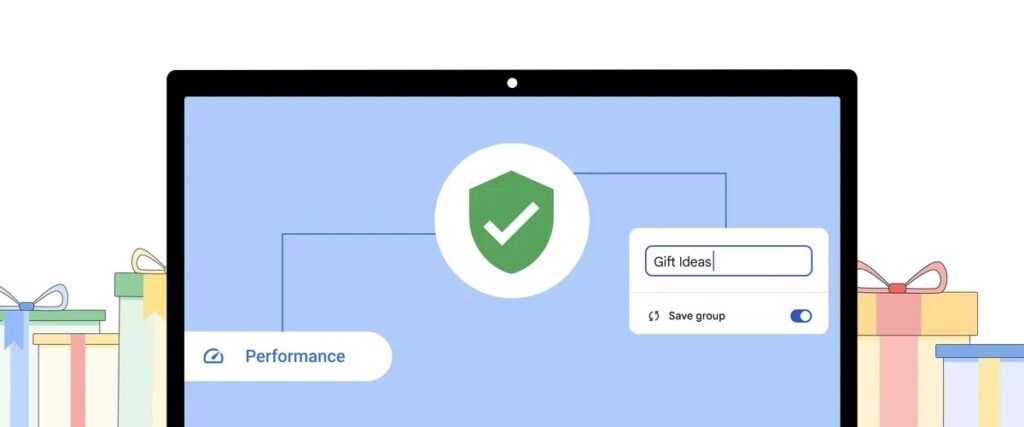| One-time password, HOTP, TOTP, history, example, benefits of One-time password, tips. |

In an era where cybersecurity threats are rampant, protecting our personal information has become more crucial than ever. One effective method that has gained popularity is the use of One-Time Password. In this blog post, we will explore the history, benefits, and disadvantages of One-time passwords, along with some handy tips to make the most out of this security measure.
What is a One-Time Password (OTP)?
A one-time password (OTP) is a randomly generated secret code that is sent to the user’s device via SMS, email, or a dedicated app. The code is valid for a single transaction or login session, and it cannot be reused. This makes OTPs a very secure way to authenticate users, as they are much harder to steal or guess than traditional passwords.
A Brief History One-Time Passwords
The concept of one-time password dates back to the 1960s, when Bell Telephone Laboratories developed a system called Keypad Access Security (KAS) to protect classified documents. These passwords gained wider recognition in the 1980s with the introduction of time-based passwords, which leveraged time-dependent algorithms to generate unique codes.
An Example of OTP
Let’s say you’re logging into your favorite online shopping website. After entering your username and password, you’re prompted to enter a unique one-time password. This password is typically sent to your registered mobile number or email address. Once you enter the password correctly, you gain access to your account.
How OTPs Work?
The exact way that OTPs work varies depending on the type of OTP and the authentication method used. However, the general principle is the same: a secret key is used to generate a unique code that is valid for a short period of time.
Here is a simplified explanation of how TOTPs work:
- The user generates a secret key and shares it with the authentication server.
- The user’s device and the authentication server use the secret key to calculate a hash value.
- The hash value is then converted into a 6-digit code.
- The code is sent to the user’s device via SMS, email, or a dedicated app.
- The user enters the code into the authentication form.
- The authentication server checks the code against the expected code for the current time.
- If the code is correct, the user is allowed to log in or make the transaction.
Benefits of OTP
1. Enhanced Security: One-time password provide an extra layer of security by ensuring that even if someone manages to obtain your login credentials, they won’t be able to access your account without the unique one-time password.
2. Time-Sensitive: One-time password is valid for a short period, usually a few minutes. This time constraint adds an additional level of security, as the password becomes useless once it expires.
3. Convenient: Unlike traditional two-factor authentication methods that require carrying physical devices, One-time passowrd can be generated and received on your smartphone or email, making it more convenient and accessible.
What is HOTP?
HOTP stands for HMAC-based One-time Password. It’s a type of OTP that uses a counter to generate a unique code for each use. The counter is incremented each time the code is generated, so the code can only be used once before it expires.
What is TOTP?
TOTP stands for Time-based One-time Password. It’s another type of OTP that uses the current time to generate a unique code. The code is valid for a short period of time, typically 30 seconds or 60 seconds. If you don’t use the code within that time, you’ll need to generate a new one.
Difference between OTP, HOTP and TOTP:
| Feature | OTP | HOTP | TOTP |
|---|---|---|---|
| Generation | Based on a shared secret key and the current time | Based on a shared secret key and an incremental counter | Based on a shared secret key and the current time |
| Code Format | Typically 6-digit code | Typically 6-digit code | Typically 6-digit code |
| Code Validity | Valid for a single login or transaction | Valid until the counter increments | Valid for a short period (typically 30-60 seconds) |
| Application | Widely used in multi-factor authentication (MFA) | Less common than TOTP but still used in specific applications | Widely used in MFA and other authentication scenarios |
| Advantages | Highly secure, easy to use | Supports multiple authentication devices | Compatible with most smartphones and computers |
| Disadvantages | Dependent on real-time synchronization between devices and authentication servers | Vulnerable to replay attacks if counter is not properly reset | Can be inconvenient for users in areas with poor internet connectivity |
Disadvantages of One-time password
1. Dependency on Technology: One-time password rely on technology, such as smartphones or email, which can sometimes fail or be compromised. In such cases, it can be challenging to access your account if you don’t have an alternate method of authentication.
2. Network Connectivity: Generating and receiving password require a stable internet or cellular connection. If you find yourself in an area with poor connectivity, accessing your account can become a frustrating experience.
Tips for Using One-time password Effectively
1. Keep Your Contact Information Up to Date: Ensure that your registered mobile number and email address are always accurate and up to date. This way, you won’t miss any important One-time password sent by the service providers.
2. Use a Secure Device: Make sure to generate and receive OTPs on a trusted and secure device. Avoid using public computers or unsecured Wi-Fi networks, as they can compromise the confidentiality of your password.
3. Enable Biometric Authentication: Whenever possible, enable biometric authentication methods, such as fingerprint or facial recognition, to further secure your password generation and login process.
4. Store OTP Backup Codes: Some services provide backup codes that can be used in case you don’t have access to your registered mobile number or email address. Store these codes securely in case of emergencies.
5. Be Wary of Phishing Attempts: Always be cautious of phishing attempts that aim to trick you into revealing your OTPs or other sensitive information. Double-check the authenticity of the source before entering any OTPs.
In conclusion, One-Time Password (OTP) offer a reliable and convenient method to bolster the security of our online accounts. By understanding their history, benefits, and disadvantages, along with implementing some handy tips, we can make the most out of this security measure and stay one step ahead of cyber threats.
What is the difference between password and One-time password?
Passwords and OTPs are both used to protect your accounts, but they work in different ways.
Passwords: A password is a secret word or phrase that you choose and use to log in to your accounts. Passwords can be used for multiple accounts, and they can be reused over time.
OTPs: An OTP is a one-time password that is generated by an app or a website and sent to your device, such as your phone or tablet. OTPs are only valid for a short period of time, and they can only be used once.
What is the difference between SMS and One-time password?
SMS and OTP are both ways to receive a code to verify your identity. But there is a key difference between the two:
SMS: SMS stands for short message service. When you receive an SMS, it’s a text message that contains a code.
OTP: OTP stands for one-time password. When you receive an OTP, it’s also a code, but it’s specifically designed for authentication purposes and is often generated by an app or a website.
Why One-time password is better than password?
OTPs are considered more secure than passwords because they are only valid for a short period of time and they can only be used once. This makes it much harder for hackers to steal or guess your OTP.