Chrome gets a security and performance boost! 🚀🛡️ Google is rolling out proactive checks to keep your browsing safe and efficient. Say goodbye to compromised passwords, outdated extensions, and slow performance. 🔐🗑️💨
Chrome’s Safety Check
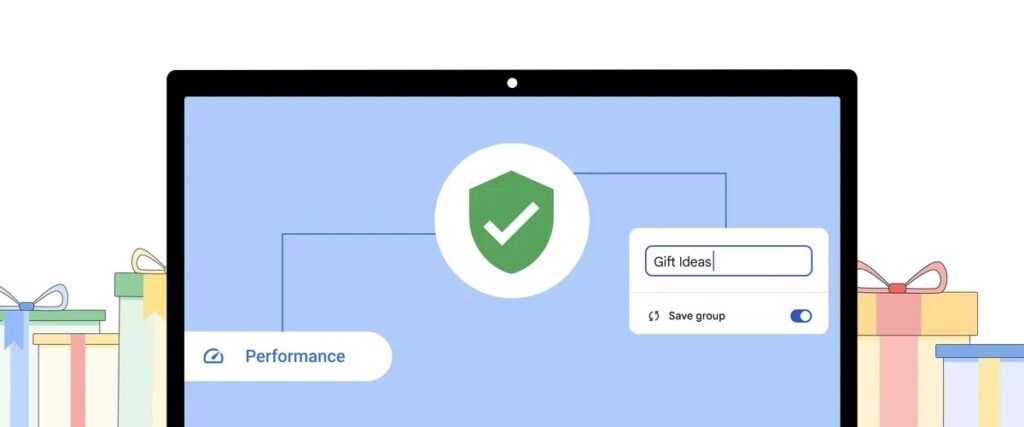
One effective way to stay protected is by utilizing Chrome’s Safety tool regularly on both your desktop and mobile devices. In this blog post, we’ll guide you through the enhanced capabilities of the Chrome tool, offering personalized recommendations and reminders to fortify your online security.
Comprehensive Safety Alerts:
Chrome’s Safety tool now goes beyond the basics. It actively alerts you if it detects compromised passwords or potentially harmful extensions. This proactive approach ensures that you’re informed and can take immediate action to secure your online accounts.
Automatic Background Checks:
To make your online safety seamless, Safety tool on Chrome desktop will now run automatically in the background. This means you’ll receive alerts without having to initiate the check manually. Stay reassured, as Chrome will notify you if passwords are compromised, extensions pose a threat, or if you need to update to the latest version for optimal protection.
Centralized Control Hub:
Chrome Check is evolving to become your centralized control hub for online safety. Receive reminders about information you’ve shared with websites in one convenient location. Easily revoke permissions and protect your privacy with a few simple clicks.
Site Permissions Management:
New features include the ability to manage site permissions effortlessly. Safety tool will help you identify sites with permissions you may want to revisit. If you haven’t visited a site in a while, it can automatically revoke permissions, such as access to your location or microphone, enhancing your control over your online presence.
Notification Management:
Tired of irrelevant notifications? chrome tool has you covered. It will flag if you’re receiving an abundance of notifications from sites you don’t engage with frequently. This makes it easy for you to disable unnecessary notifications and streamline your online experience.
Chrome’s Safety tool is not just a tool; it’s your proactive ally in the ever-evolving landscape of online threats. By implementing these new features, Chrome aims to provide you with a comprehensive and user-friendly experience, empowering you to take control of your online safety effortlessly. Make it a habit to run Safety tool regularly and stay ahead in safeguarding your digital life.
Remember, your online safety matters, and with Chrome’s Safety Tool, it’s easier than ever to protect what matters most. Stay secure, stay informed, and enjoy a worry-free online experience.
What is the Chrome Safety Check tool?
The Chrome Safety Check tool is a built-in feature of the Google Chrome web browser that scans your browser for potential security threats and provides recommendations for improving your security. It checks for outdated software, missing extensions, suspicious passwords, and other issues that could put your personal information at risk.
Is the Chrome Safety Check tool secure?
Yes, the Chrome Safety Check tool is a secure feature of the Google Chrome web browser. It does not collect any personal information about you, and it does not install any software on your computer. The tool is designed to help you to improve your security, not to harm your computer.
What notifications does Safety Check provide on Chrome desktop?
Safety Check alerts you about compromised passwords, harmful extensions, outdated Chrome versions, and site permissions needing attention, ensuring you stay informed and secure.
What are the benefits of using the Chrome Safety Check tool?
There are several benefits to using the Chrome Safety Check tool. It can help you to:
Identify and fix security vulnerabilities in your browser.
Improve your online privacy and security.
Protect your personal information from unauthorized access.
Help you to stay up-to-date with the latest security patches and updates.


