Locked out of your voicemail? 🔒📞 No need to panic! This guide will show you how to reset your voicemail password for T-Mobile, Verizon, AT&T in a breeze. 💨 Follow these simple steps and access your voicemail messages in no time. 📧
Voicemail Password Reset
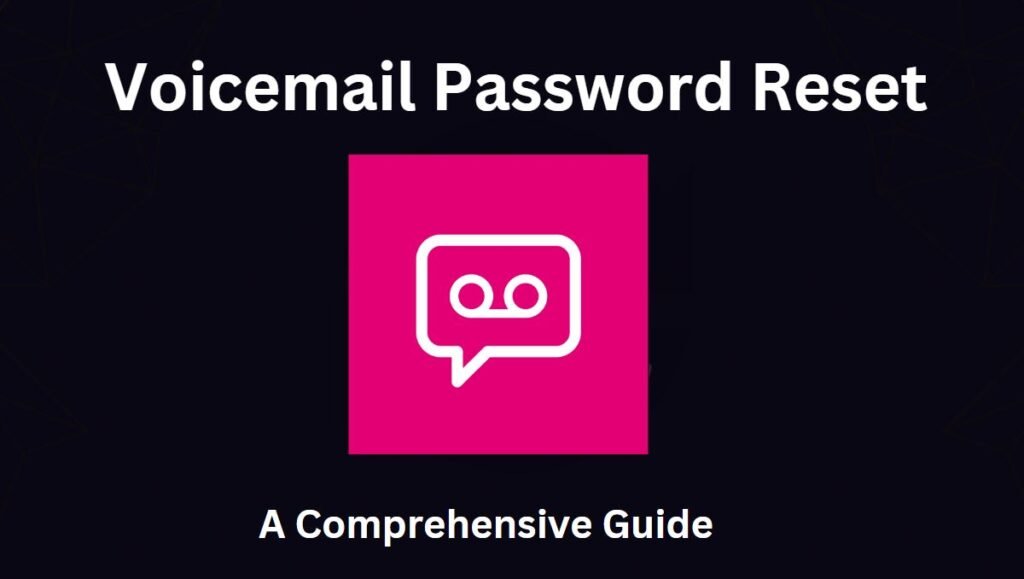
Voicemail plays a crucial role in ensuring you never miss an important message, whether it’s a personal call, a business update, or a reminder from a loved one. However, there’s nothing more frustrating than being unable to access your voicemail due to a forgotten password.
If you find yourself in this situation, don’t fret! This comprehensive guide will walk you through the simple steps involved in resetting your voicemail password, regardless of your mobile carrier.
Why Reset Your Voicemail Password?
Resetting your voicemail password is essential for maintaining the security of your voicemail messages and ensuring that only authorized individuals can access them. It’s a proactive step in safeguarding your private and sensitive information.
Forgot your voicemail password?
It’s a common occurrence, and there’s an easy fix. The process of resetting your voicemail password varies depending on your mobile carrier, but the general steps are straightforward.
You’ll typically need to dial your voicemail number, enter a temporary password, provide account verification information, and create a new password. Once you’ve followed these steps, you’ll be able to access your voicemail again and never miss an important message.
Resetting Your Voicemail Password: A General Guide
- Contact Your Mobile Service Provider:
- The first step in resetting your voicemail password is to get in touch with your mobile service provider. You can usually find their customer support number on their website or on your billing statement.
- Verify Your Identity:
- When you contact customer support, be prepared to verify your identity. They may ask you for information such as your account number, phone number, or other details to ensure the security of your account.
- Request Voicemail Password Reset:
- Inform the customer support representative that you need to reset your voicemail password. They will guide you through the process.
- Follow Provider-Specific Instructions:
- Different mobile service providers have varying procedures for voicemail password resets. Follow the specific instructions provided by the customer support representative.
- Set a New Voicemail Password:
- Once your identity is verified, you will be prompted to set a new voicemail password. Choose a strong and unique password for added security.
- Confirm Password Reset:
- Confirm the new password to ensure there are no typos or errors.
- Test Your Voicemail:
- After the reset, call your voicemail and test the new password to ensure it’s working correctly.
| Read More: Reset Apple ID Password Easily! How to Change Your Facebook Password? How to Change Your Spotify Password? How to change password on iPhone 15? |
Carrier-Specific Voicemail Password Reset Instructions
If you find the general instructions too broad, here’s a breakdown of voicemail password reset processes for major mobile carriers:
Resetting Your Voicemail Password on Verizon
My Verizon app
- Open the My Verizon app
.
- Tap the Account tab (at the bottom).If prompted, enter your password, fingerprint or Face ID.
- Tap Edit profile & settings (at the top).
- If prompted, tap Mobile.
- From the Security section, tap Manage voicemail password.
- Ensure the desired line is displayed then do one of the following:
- Tap Create my own password then enter the required info into the following fields:The password can’t have repeating digits (e.g., 1111) or consecutive digits (e.g., 1234) and must contain 4-7 numbers.
- Create new password
- Confirm new password
- Tap Choose a password for me.
- Tap Create my own password then enter the required info into the following fields:The password can’t have repeating digits (e.g., 1111) or consecutive digits (e.g., 1234) and must contain 4-7 numbers.
- Tap Update (at the bottom).
Calling from Phone
- Press *611 then press SEND (airtime is free).Alternatively, call (800) 922-0204 (toll free) from any phone to reach the automated customer service menu.
- If prompted, enter the requested info for security verification.
- When prompted to state the reason for your call, say “Reset voicemail password”.
- Follow the prompts to reset the password.The password can’t have repeating digits (e.g., 1111) or consecutive digits (e.g., 1234).If you receive a text message from the Digital Assistant, click the link then perform the remaining steps as instructed.
Resetting Your Voicemail Password on AT&T
Call the voicemail system to change your password:
- From your AT&T wireless phone, press and hold 1. For AT&T Wireless Home Phone, dial 1.
- If prompted, enter your voicemail password.
- If you have new messages, press the * key to skip to the Main Menu.
- In the Main Menu, press 4 for Personal Options.
- Press 2 for Administrative Options.
- Press 1 for Password Options.
- Press 1 to Change Password.
- Follow the prompts to enter a 7- to 15-digit password.
- Press the # key then end the call.
- If you have Visual Voicemail, access your Visual Voicemail screen and enter the new voicemail password when prompted.
Resetting Your Voicemail Password on T-Mobile
Set up your voicemail
- Reset your voicemail password for your T-Mobile phone to the password default which is the last four digits of your T-Mobile number by going to the home screen your telephone and keying in #793# or #PWD#.
- Press the green phone button.
- Then press the OK button to send your request.
- Wait for a text confirmation message from T-Mobile, which should arrive within seconds.
- Proceed to your voicemail messages by typing in the last four digits of your T-Mobile number to access your voicemail.
Additional Tips for Voicemail Security
- Create Strong and Unique Passwords: Avoid using easily guessable passwords or reusing passwords from other accounts.
- Enable Voicemail Transcription: Consider enabling voicemail transcription to receive a written transcript of your voicemail messages.
- Check Voicemail Regularly: Regularly check your voicemail to avoid missing important messages.
- Review Voicemail Settings: Periodically review your voicemail settings to ensure they align with your preferences.
By following these simple steps and adhering to voicemail security best practices, you can effectively manage your voicemail access and ensure you never miss a crucial message. Remember, a secure voicemail password is essential for protecting your privacy and preventing unauthorized access to your messages.
Can I Reset My Voicemail Password Online?
The process for resetting voicemail passwords varies by mobile service provider. Some providers may offer online options, while others may require a phone call to customer support. Check with your specific provider for details.
How Often Should I Reset My Voicemail Password?
It’s advisable to reset your voicemail password periodically for enhanced security. Consider doing so every few months.
What Should I Do If I Forget My Voicemail Password Again?
If you forget your voicemail password in the future, simply repeat the steps outlined in this guide or contact your mobile service provider for assistance.


